Calendar feeds as worklogs
It's hard to keep track of scheduled publications on different platforms—I'm thinking of my YouTube channel, blog, sketches newsletter, and podcast. For that reason, I programmed a template1 that generates dynamic calendar feeds from published and scheduled content on my website, which I can subscribe to from Apple Calendar and other calendar clients to visualize scheduled content and my history of published posts.
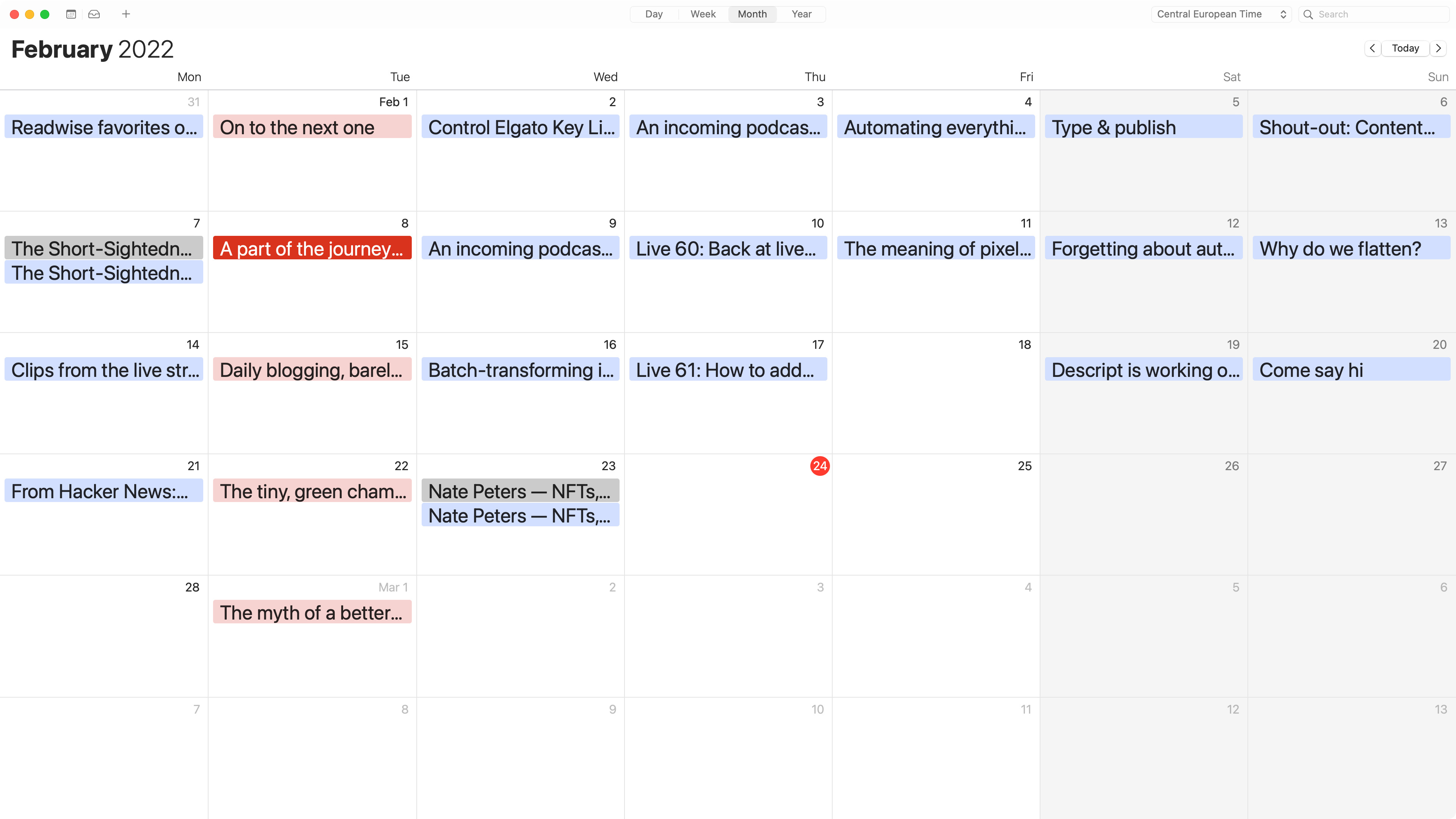
I aim to facilitate the scheduling of content without extra steps. I want to avoid, for instance, creating cards for each piece of content on Notion with a publication date and creating a timeline or calendar view. Notion isn't a source of truth of my site; my content management system is. And I can go one step further to display data from each publication on its calendar detail card, including its text, status, and URL.
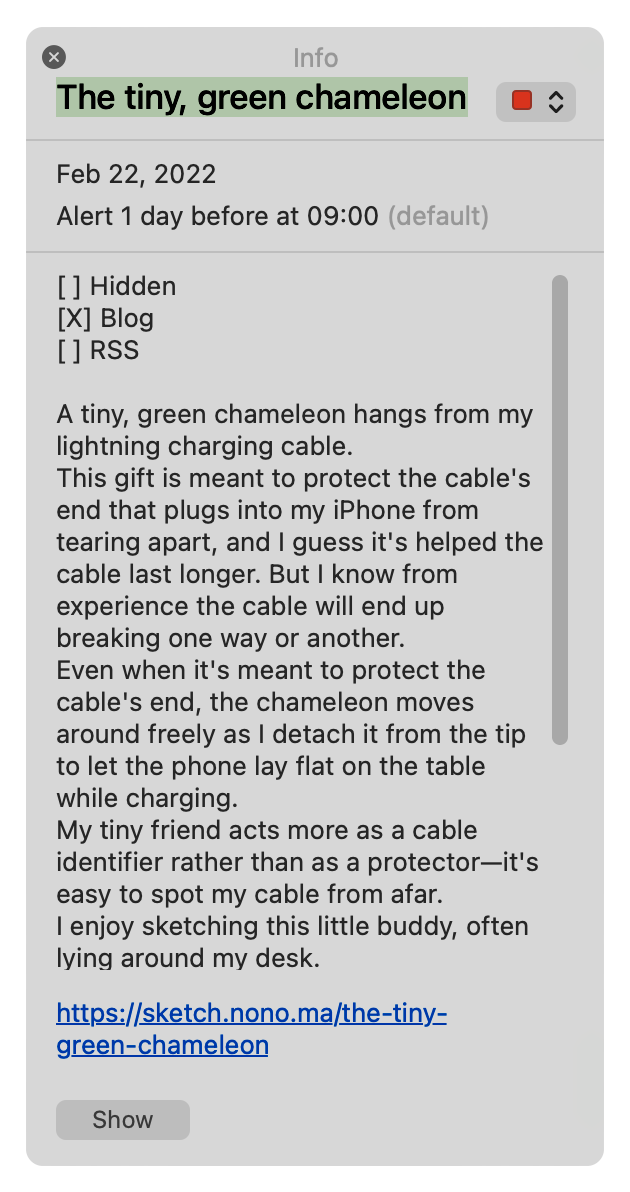
Past items shown on Calendar are published, and future ones will go public when the time comes. Private posts don't show at all.
Soon, I want to add a public activity feed listing my released and scheduled content to my website as a one-stop shop where people can browse through my recent publications. Nate Peters — NFTs, Generative Art, Making Your Own Tools & Online Attention podcast was published on Feb 23, 2022, for instance.
Visualizing my publications on the calendar provides me with a sense of progress. The calendar acts as a worklog I can quickly review on my laptop or smartphone to see what I've shipped over the past weeks.
How do you track your progress and publications?