Simplify Your Facebook Login Screen
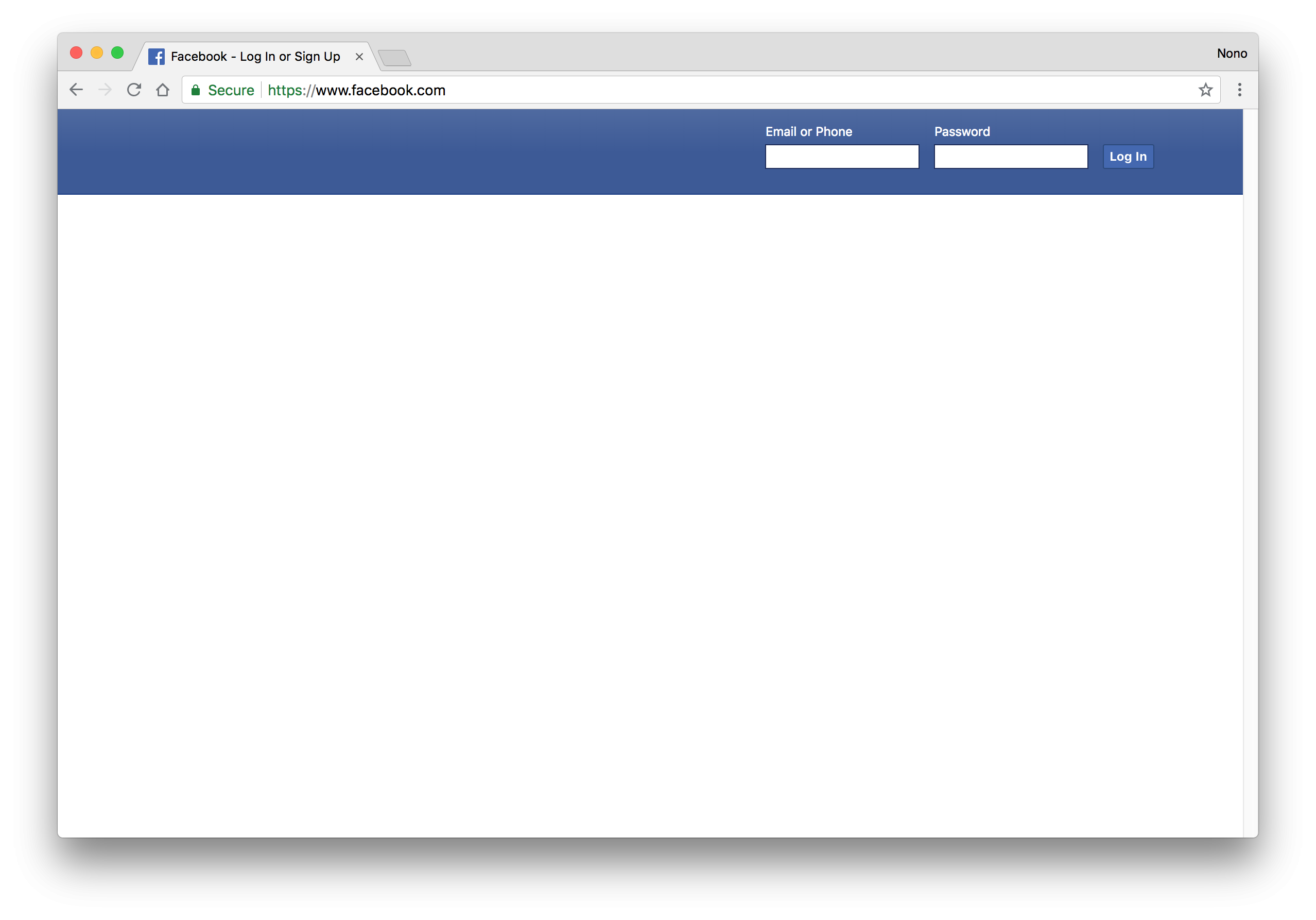
Facebook's homepage always offers you to, mainly, sign up and create a new account. But you only have to do that once. Every single time you access Facebook afterwards, you probably just want to log in. With the following steps, you'll be able to hide everything but the login form.
This workflow overrides the styling of some website elements to hide them, and you just need to paste the following code inside the Stylebot Chrome extension when you have Facebook.com open in your browser. It will just hide the HTML elements that clutter your screen and leave a clean interface for you to sign in.
#pagelet_video_home_suggested_for_you_rhc,
#createNav,
#appsNav,
#pageFooter,
.fb_logo,
.pvl,
.login_form_label_field {
display: none;
}
How to install Stylebot (and apply this style to Facebook.com)
- Open this page on Google Chrome.
- Click on Add to Chrome.
- Go to Facebook.com
- Open Stylebot by clicking the CSS icon you just installed, in your browser's top-right panel.
- Then select Open Stylebot...
- Paste the code snippet in the text editor.
- Press Save.
Beware that, as Facebook updates their CSS class names (this is, the way they name the code that styles each of the elements of their site), this code will need to be updated to accommodate for user interface changes.