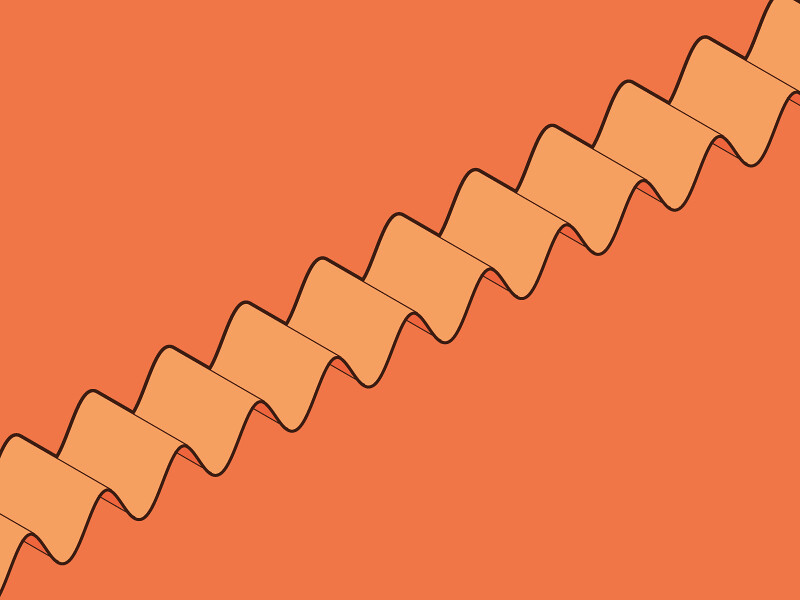
Posted a while ago on Dribbble, I was just having some fun with Grasshopper and Illustrator.
I started doing an M letter with the sin function, then repeated multiple times to obtain this result. Check out my other designs on Dribbble.
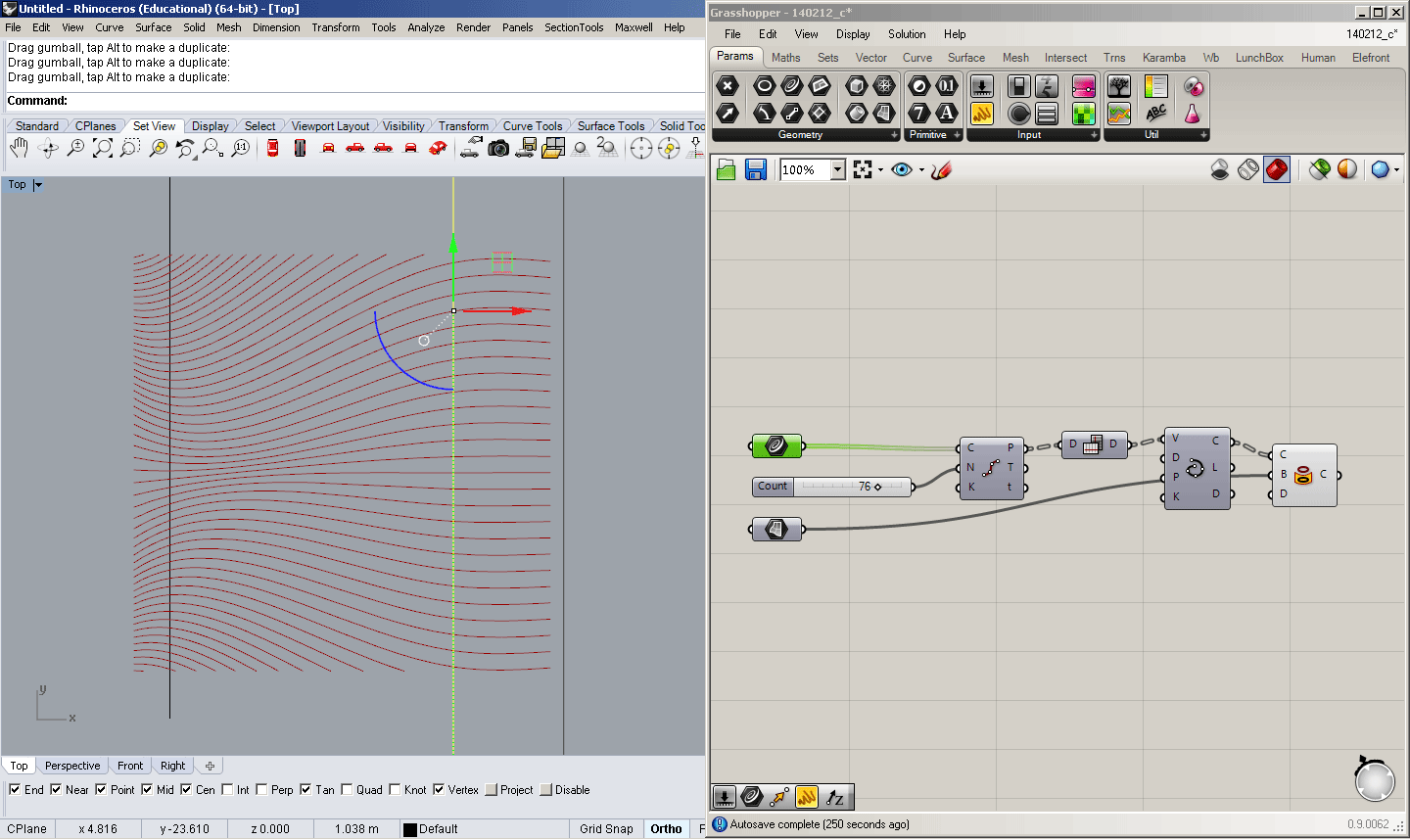
Last February, I shared my Compression design on Dribbble. The following screenshots illustrate the steps to generate the geometry. The curves were made using Rhino 5 and Grasshopper.
The whole design is parametric, as the geometry is based in modifiable parameters which can be altered after the design is finished to adjust the final result.
The parameters here are four lines, which can be moved in Rhino, rotated or scaled, and are referenced into the Grasshopper definition.

Then, the lines are subdivided in equidistant segments, with a parameter of the number of points. In this case, there are 76 segments on each line.
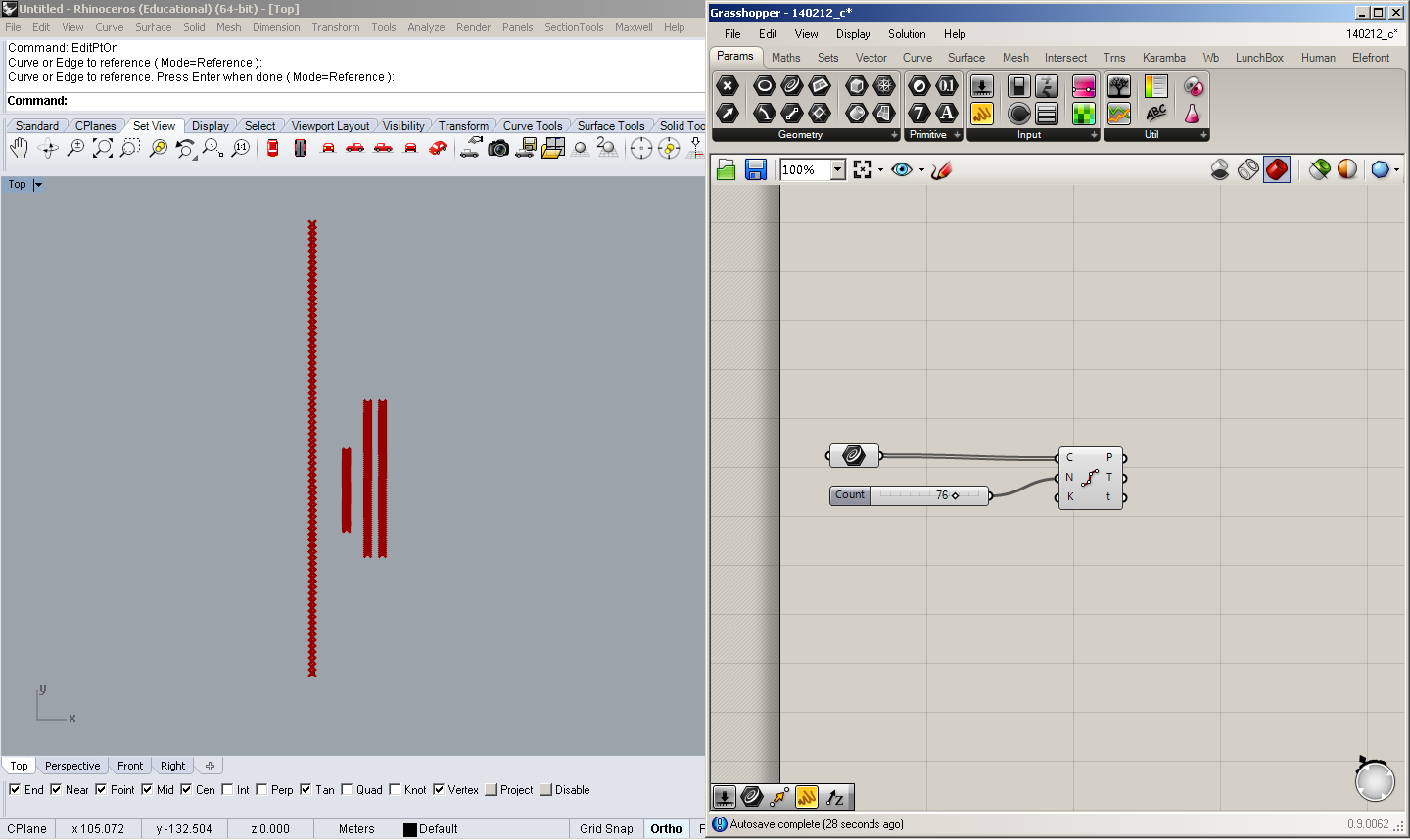
Using the Interpolate Curve component, the subdividing points are joined with spline curves.

Now, a surface created in Rhino is referenced in Grasshopper, which will act as our canvas, trimming the outer segments of the curves.

With the component Project, the curves are projected on the surface, and the outer segments disappear.


Now that the parametric definition is finished, we can adjust the initial parameters. This is, the initial lines and the amount of segments on each of them.
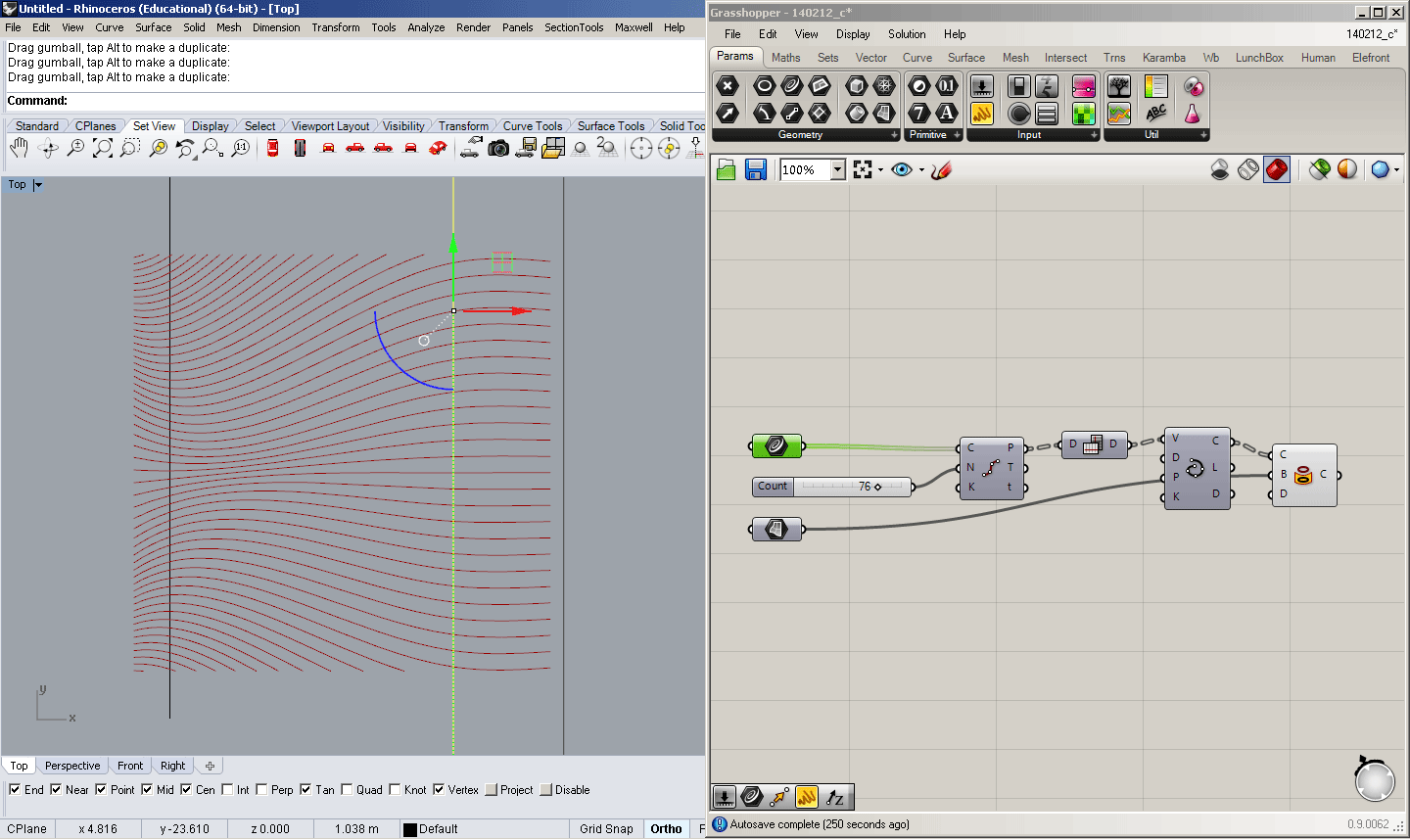
If you liked this post, please share it or let me know what you think. Thanks for reading!