Floyd-Steinberg dithering
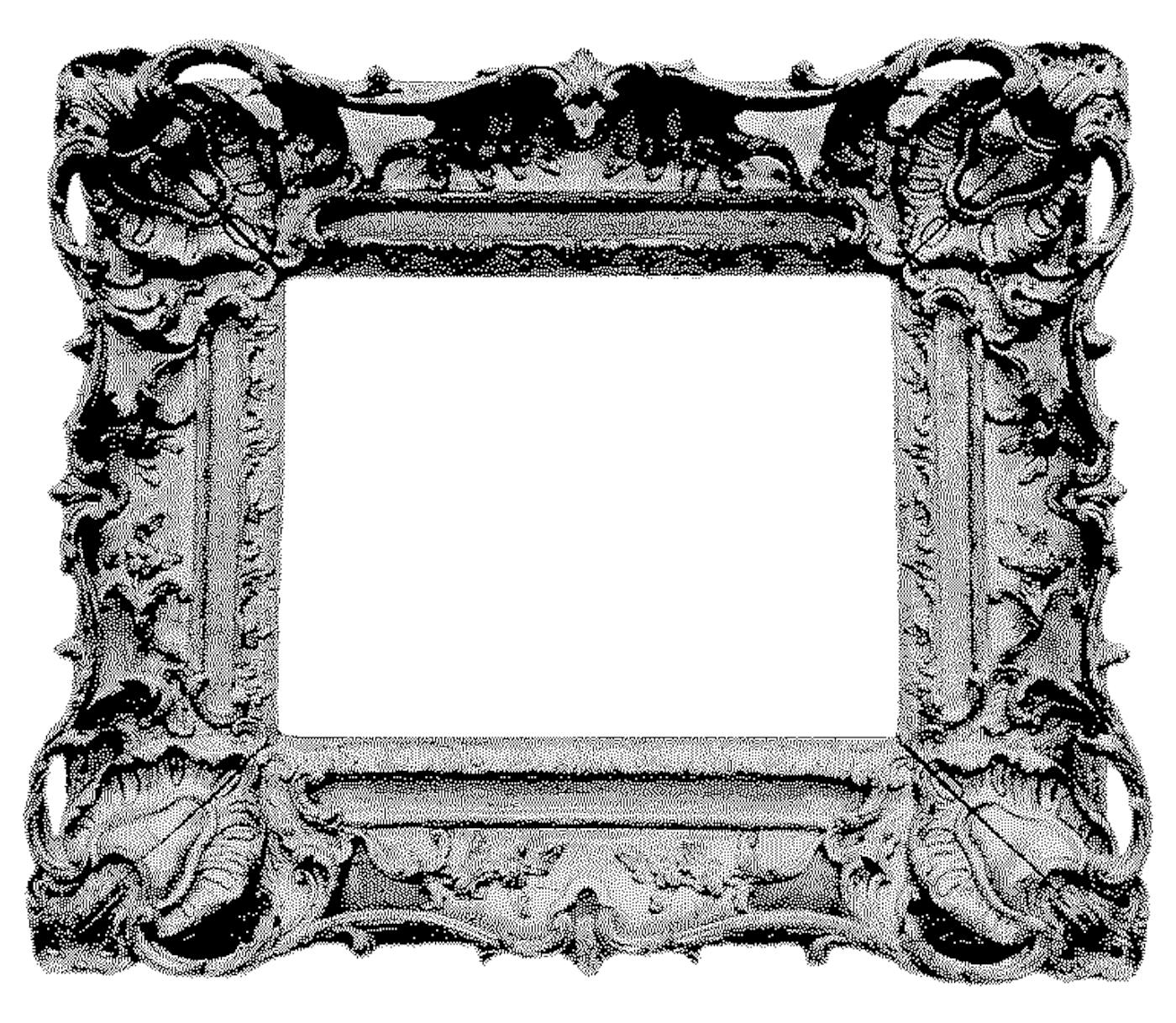
Last December, I discovered the algorithm I had been using in Photoshop to export illustrations for the Getting Simple Bytes series.
It's called Floyd-Steinberg dithering, as it was first published in 1976 by Robert W. Floyd and Louis Steinberg1.
The algorithm is available in ImageMagick for free, so I can easily apply this filter to any image with the following command-line call.
convert \
-brightness-contrast 0x5 \
in.jpg \
-resize 768 \
-background white \
-flatten \
-dither FloydSteinberg \
-monochrome \
-colors 2 \
out.gif
I don't need to use Photoshop anymore, at least not to export these dithered images.
A different story is centering and adding the appropriate padding to the image. But even so, I can play with ImageMagick and web previews to adjust those parameters.
I'm thinking of making either a web script or a web app with an endpoint that uses ImageMagick in DigitalOcean to generate these illustrations. But that may be overdoing it.
Here's a full-resolution sample of the cover image as it exports. You may need to download the image to see its pixel-perfect resolution, as Chrome, for instance, rasterizes the image and you can't appreciate the individual black and white pixels.
What do you think?
Floyd–Steinberg dithering. Wikipedia. ↩