Internal temp. high. Allow it to cool. Sony ZV-E10

While capturing and recording video for an extended time1, the Sony ZV-E10 camera heats up, displays the following warning message, and shuts down.
Internal temp. high.
Allow it to cool
I'm capturing video from the ZV-E10's HDMI output with an Elgato HD60 S+ video capture device and a Micro HDMI to HDMI cable2
Of course, this is a considerable limitation when my intended use is recording video for long-form podcast interviews of up to four hours and live streaming on YouTube for hours at a time3.
The solution
When this happened, I had the Auto Power OFF Temp. setting set to Standard. You can set this to High to let the camera heat up more without shutting down. You'll see the following warning.
The temperature of the device may rise to prioritize recording time. Would you like to change this setting?
To allow the camera to heat up a bit more without shutting down, go to your ZV-E10's Setup1's page 1/5 Menu Settings and choose the Power Setting Option. Then follow these steps.
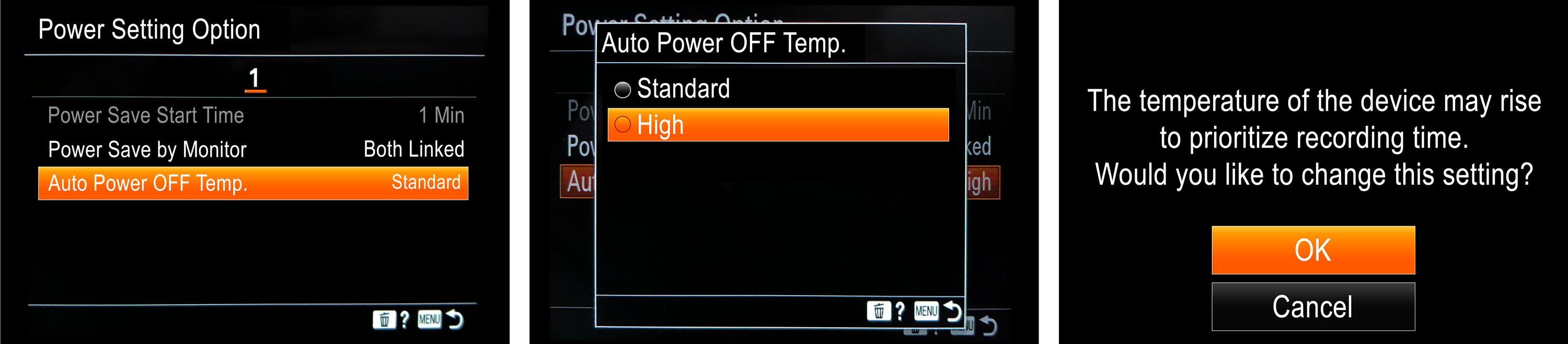
You should now see the High setting has been chosen.
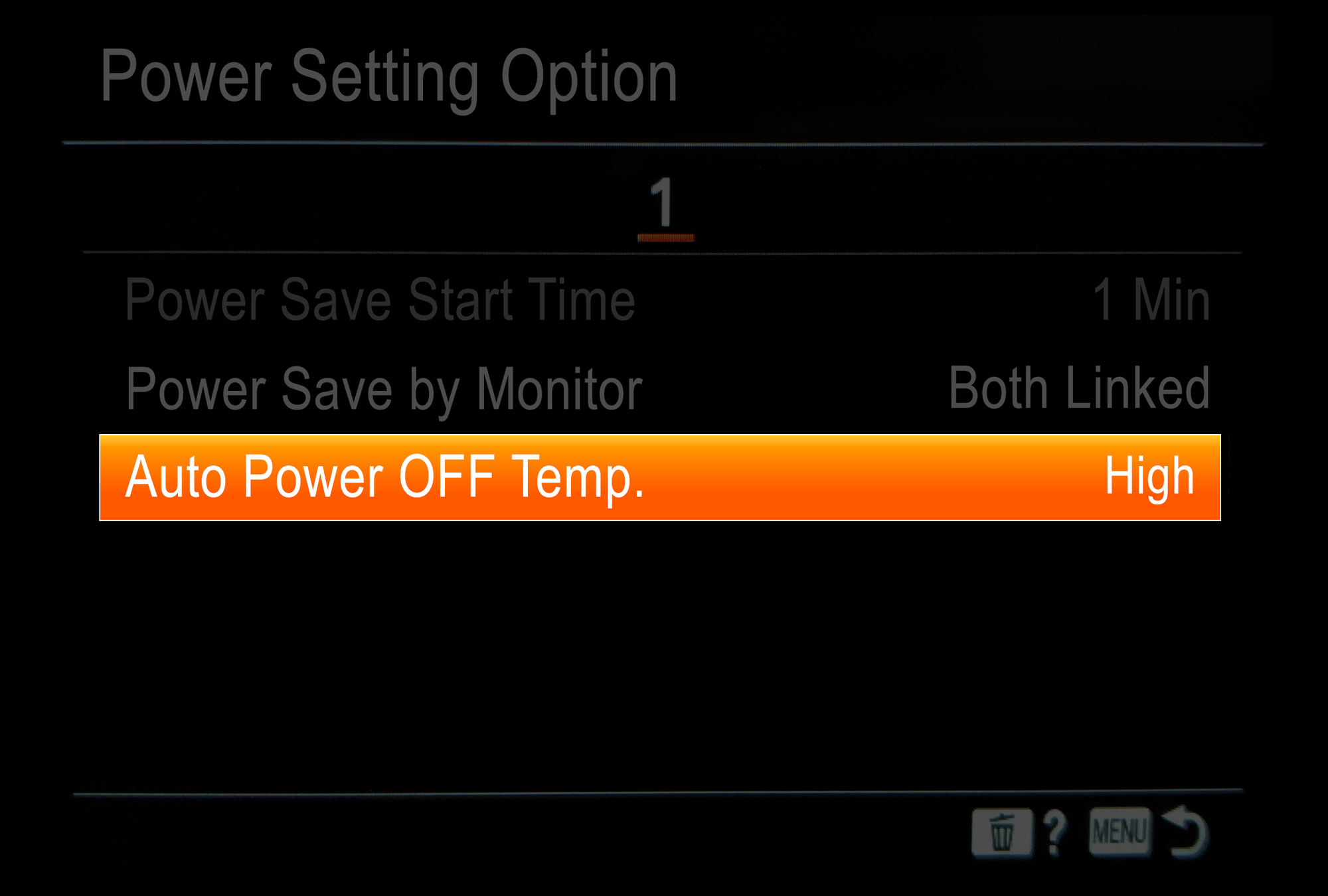
Did it work?
On my end, I can now stream with the ZV-E10 without it shutting down. Either way, I'll soon buy an AC adapter to prevent the battery from heating up while I stream 4K video into my computer.
I hope this helped!
In the Standard Power Setting Option, it didn't last more than 30–35 minutes for me. ↩
The Sony ZV-E10 has a micro HDMI output which outputs video at 2160p (4K, UHD), 1080p (HD, 1K), and 720p. But it also has a USB-C port that can be used as a 720p USB Streaming output to charge the camera. ↩
This happened to me while streaming Live 85. After I switched the camera on at minute 12:00, it was able to go with the USB-C charging and streaming for 27 minutes, up to minute 39:00. I believe I was able to stream for 42 continuous minutes from minute 44:30 til minute 1:26:00 after removing the USB-C charging cable. The logic may be that the camera heats up even more if you're outputting HDMI and charging it simultaneously. ↩