You can upload Shorts to YouTube with the YouTube API as you would upload any other video. Simply ensure your video has an aspect ratio of 9:16 and is less than 60 seconds. YouTube will automatically set it as a Short.
Follow this guide to see how to upload videos to YouTube with the YouTube API.
In summary, one way to make money on YouTube is to become a YouTube partner and monetize your videos through advertising. To become a partner, you will need to have at least 1,000 subscribers and 4,000 hours of watch time on your channel over the past year. Once you meet these requirements, you can apply to become a partner through the YouTube Partner Program. If your application is accepted, you can start earning money by including ads on your videos and earning a share of the revenue from those ads. You can also earn money through sponsored content, affiliate marketing, and by selling your own products or merchandise.1
YouTube requires users to meet four conditions to monetize their work, two of which are straightforward: two-step verification and not having community strikes. Still, the other two are challenging to obtain when you're getting started: 1,000 subscribers, and 4,000 "public watch hours"2 over the past twelve months.
Let's break down these requirements and see where you can track them on your YouTube channel.
This is a security measure that has been mandatory for some years now, mainly to prevent bad actors from stealing your account and potentially doing harm by deleting videos and uploading content that violates YouTube's policy (which could give your channel strikes and consequently force YouTube to close it) or even delete your channel.
Doing things and uploading videos that violate YouTube's policy will get you the so-called community strikes. These prevent you from using certain features for a set period and can even permanently close your channel.
This one is clear and simple. Once you get to 100 subscribers, YouTube lets you pick a custom URL. Once you get to 1,000, you're good to go in terms of monetization. Depending on your content, this may be easier or harder to obtain than the public watch hours.
This one is a bit trickier. What YouTube means with "public watch hours" is hours of your public videos played by others in the last twelve months. You can imagine a sliding window that starts today and only looks at your public watch hours for the past year; thus any public watch hours you obtained before that year get subtracted from your count, which means that your hour count may decrease if your channel public watch hour average goes down.
You can see where your channel lies in monetization on YouTube Studio in the Monetization item of the side menu.
Here, I still see the Grow with YouTube title and the following text.
As a YouTube partner, you'll be eligible to earn money from your videos, get creator support, and more.
To get into the YouTube Partner Program, you need to meet the criteria listed below. After you submit the application, your channel will get reviewed by YouTube against our YouTube monetization policies.
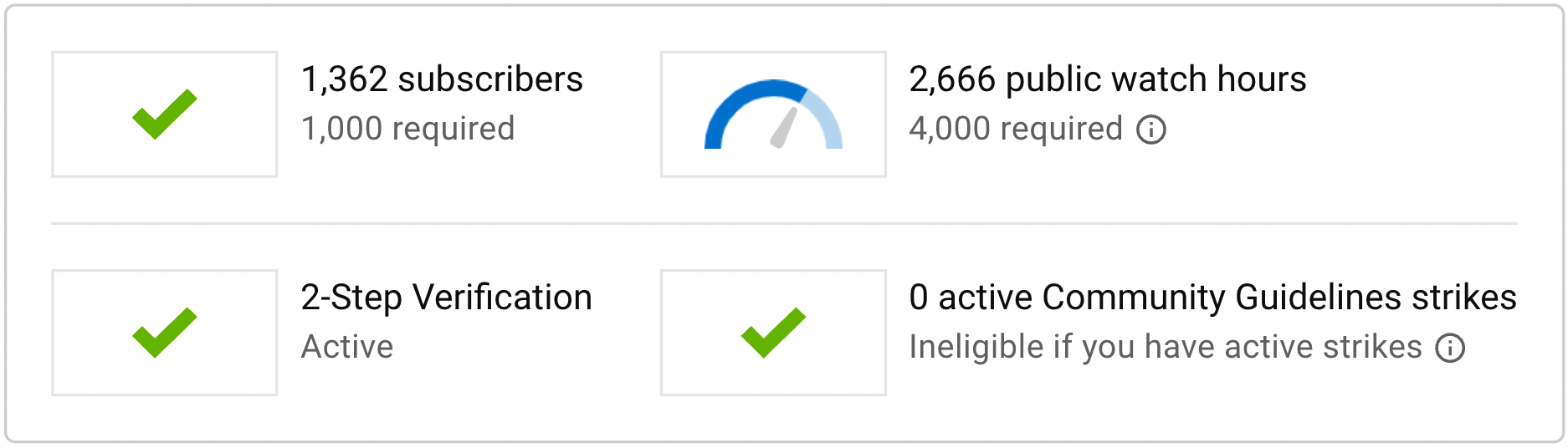
They also note that I'll get an email when I'm eligible to apply. (As if I wasn't checking this often enough already (!).)
As of July 16, 2022, I'm at 1,362 subscribers and 2,666 public watch hours with my YouTube channel; I have 1,334 hours to go, and I'm steadily moving this number up. But as I mentioned before, each day you have to add the hours of the day before and subtract the hours of the first day of the last twelve months. It's like swimming against the current.
I'm at an average of 10 daily public watch hours, which would account for 3,650 hours in the next twelve months and wouldn't get me to meet the requirement. Yet I've managed to get a few days with around 17–20 public watch hours thanks to my videos on DALL-E 2 over the past few weeks, and yesterday I had 14 hours.
I'm still far from being in the safe zone to pass YouTube's threshold in the short run. But I'm working toward increasing my daily average to get to 4,000. One thing I don't know is how they enforce your public watch hours after the monetization has been activated in your channel.
I continue streaming live on Thursdays, releasing podcasts on YouTube, and editing tutorials and live clips that go out as individual videos on my channel. A recommendation here is to follow a consistent content creation and publication pace. Maybe you publish one video every Tuesday or create one or two videos monthly. The more consistent, the more your audience will expect your content and will get used to playing it frequently.
As always, what's essential is to create quality and engaging content. But there are a lot of tricks and techniques to increase your videos' visibility, click rate, and watch hours; most around creating compelling thumbnails, titles, and descriptions. I like making my video cover style somewhat consistent throughout playlists. I try to add video markers to as many videos as possible because I know that will save time for my audience and increase the chances of showing up in specific YouTube searches.
If you have any other tips and techniques you've used, I'd love to hear about them. Reach out on Twitter at @nonoesp.
I hope this was useful!
This summary was generated using ChatGPT on December 5, 2022. ↩
What counts as "public watch hours"? YouTube displays a tooltip clarifying that "only valid watch hours from currently public videos count towards YPP eligibility" and that "videos played from the 'Stories and short videos' shelf or as part of ad campaigns are not included for YPP eligibility." ↩
Yesterday, I made a first live stream to test the waters while editing Kean Walmsley's episode of the Getting Simple podcast, what will be May 2020's monthly episode.
I was using OBS on a MacBook Pro to stream, via Ethernet, my webcam video and a 4K display at 2560x1440 at thirty frames per second at 9000 kbps, recording locally at the same resolution and fps at 25000 kbps, and then using Adobe Audition to edit an individual audio file.
While YouTube considered my stream was "healthy," the problem was, I believe, that I was streaming using Apple's Hardware Encoder (which releases a lot of CPU while streaming). This was slowing down every single effect I applied in Audition, making my share-out counterproductive, as all I was trying to do was trying my live streaming setup while editing the podcast.
Long story short, I won't probably be editing the podcast live anymore, at least not with this setup. I might be able to pipe my MacBook Pro's screen through an Elgato HD60S+ video capture device to then stream from a different machine, so the machine that's running Adobe Audition is not the same than the machine that's streaming.
That might complicate the setup but might allow for this sort of streaming. For other coding tutorials, a single machine should work fine.
If that's your thing, tune in on YouTube (@nonomartinezalonso) to know when I go live next (and make sure to turn on all channel notifications to be notified).