Well, this is happening today.
Even though our workshop is listed in the North-South Americas Workshops page, I'm tuning in from Málaga, Spain, where I live and work, remotely.
Jose Luis, Nate, and guest speakers will be joining from the US. Those include Elizabeth Christoforetti & Romy El Sayah, Ao Li, Runjia Tian, Xiaoshi Wang & Yueheng Lu, and Andrew Witt.
The format of our workshop has been widely adopted by numerous organizations as an alternative to the cancelation of on-site conferences, workshops, and other gatherings.
Zoom conference rooms miss many of the nuances present in in-person events, yet I feel they enable a new kind of interaction in which people who wouldn't have been able to cross the Atlantic are now a click away from hopping into a live conference with us. (No need to book plane tickets and accommodation, and seats don't necessarily need to be limited.)
As suggested by Jose Luis, ours are a series of non-technical lectures and demos. We've organized a one-day workshop in which we'll share our views on the role of machine intelligence in architecture, art, and design, commenting on state-of-the-art projects, tools, and machine learning models that are here to stay with us.
While preparing this workshop, I recorded two technical, hands-on coding tutorials as I was building the Pix2Pix & RunwayML drawing app we'll showcase today, using Glitch, Paper.js, RunwayML, and Pix2Pix, among other technologies. (I've published Part 1 and Part 2 so far.)
Visit our workshop page to see the most up-to-date schedule.
I hope you'll join us.
Stay in touch for future events.
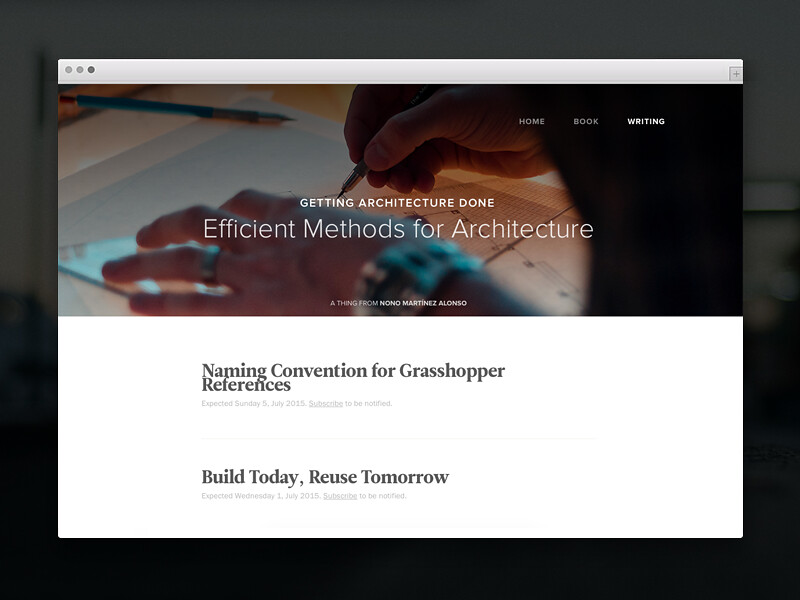
Previously, all Getting Architecture Done (GAD) posts were directly posted here, on my blog.
After working on a newer version of the site, GAD has now its own blog—accesible online at gettingarchitecturedone.com/writing.
Articles will be posted in English and, hopefully, also in Spanish—and will be referenced here every now and then.
Also, articles are now tagged with categories, so it is easier to navigate through content you like. For instance, you can check articles tagged with scripting, efficiency, or parametric.
Updates will be shared via Twitter, Facebook, Google+, RSS, and on our mailing list—so you don’t miss anything.
Just by adding simple codes at the end of the shortcut path, you can make Rhino run commands at startup, or customize things [removing the splash screen for example].
To run Grasshopper when Rhino starts and remove the Splash Screen, you can just add the following to the back of the path in your Rhino shorcut — right click the shortcut and edit the path.
/runscript="!_grasshopper" /nosplash
This article is part of a series of posts about efficient architectural methods, workflows and tools, titled Getting Architecture Done.
If you want to be notified when any other articles of the same series are posted, go ahead an subscribe here.
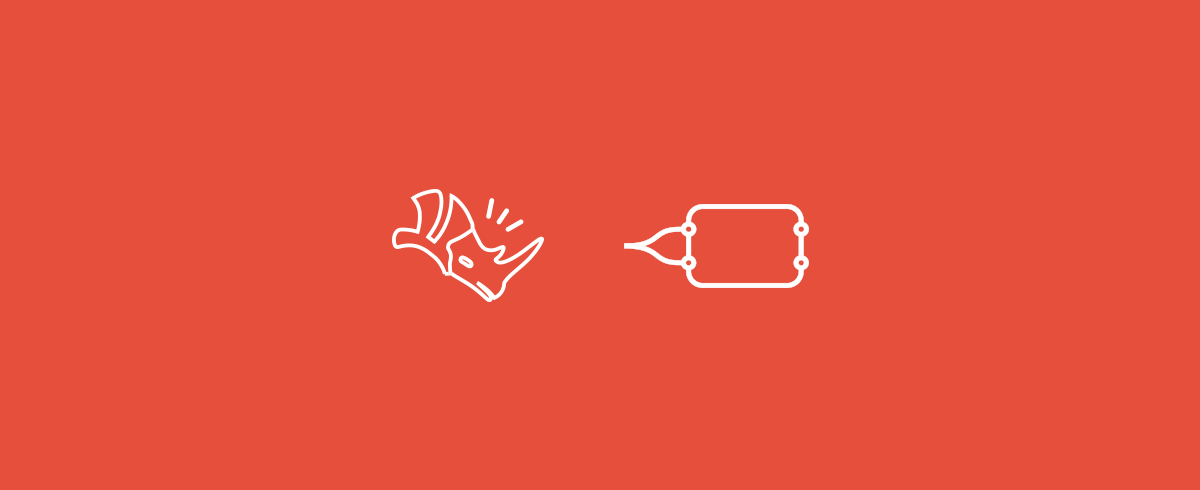
In the next months—of February and March—PercepciónDigital will be teaching NURBS modeling with Rhino and algorithmic design with Grasshopper in Málaga, at the Metropolitan Design Lab.
The course is thought for designers who want to learn how to implement advanced 3D-modeling techniques and algorithmic design in their design projects—skills that I believe contribute adding freedom to any computer-driven design process.
Also, it is a good opportunity to get introduced to the world of parametric design.
Check out the Full Course Information

Is to leave them aside. To be connected to them—as a sketcher to her pencil or a painter to her brush—so the tool fades to let the creative focus on the design, instead of getting lost on the tools.
Knowing what you can do with each tool is essential to create. Otherwise, time disappears trying to master a tool rather than creating with it.
Knowing when to go back to pencil and paper—and concentrate in ideas—is important too.
Earlier this year I found a new AutoCAD command I had never used before, the wblock command. With it, you can export Selected Elements of an AutoCAD drawing to a single file, keeping the Selected Elements on the file or removing them at the moment of exporting--depending on the option you select.
The command has been really useful for me when exporting portions of a CAD drawing from AutoCAD to Rhino. Hope you find it useful.
This article is part of the Getting Architecture Done series. A series of posts about architectural methods, workflows and tools. If you want to be notified when other articles are posted, go ahead an subscribe here.

How to structure the work you need to do for your final architectural project.
There is a clear reason why there are no tight guidelines on what to submit for the final architectural project: Each project is different.
You should do whatever your project needs to be properly understood by others. — Architecture Teachers. Always.
The present article tries to fulfill this lack of information. Please, understand that I am not responsible for any problems that following this guidelines may cause. They suggest a way of doing things to complete a final project of architecture which worked for me and my project. And, as I mentioned earlier, each project is a totally different story.
I have divided the checklist in various categories, each of them developed later on.
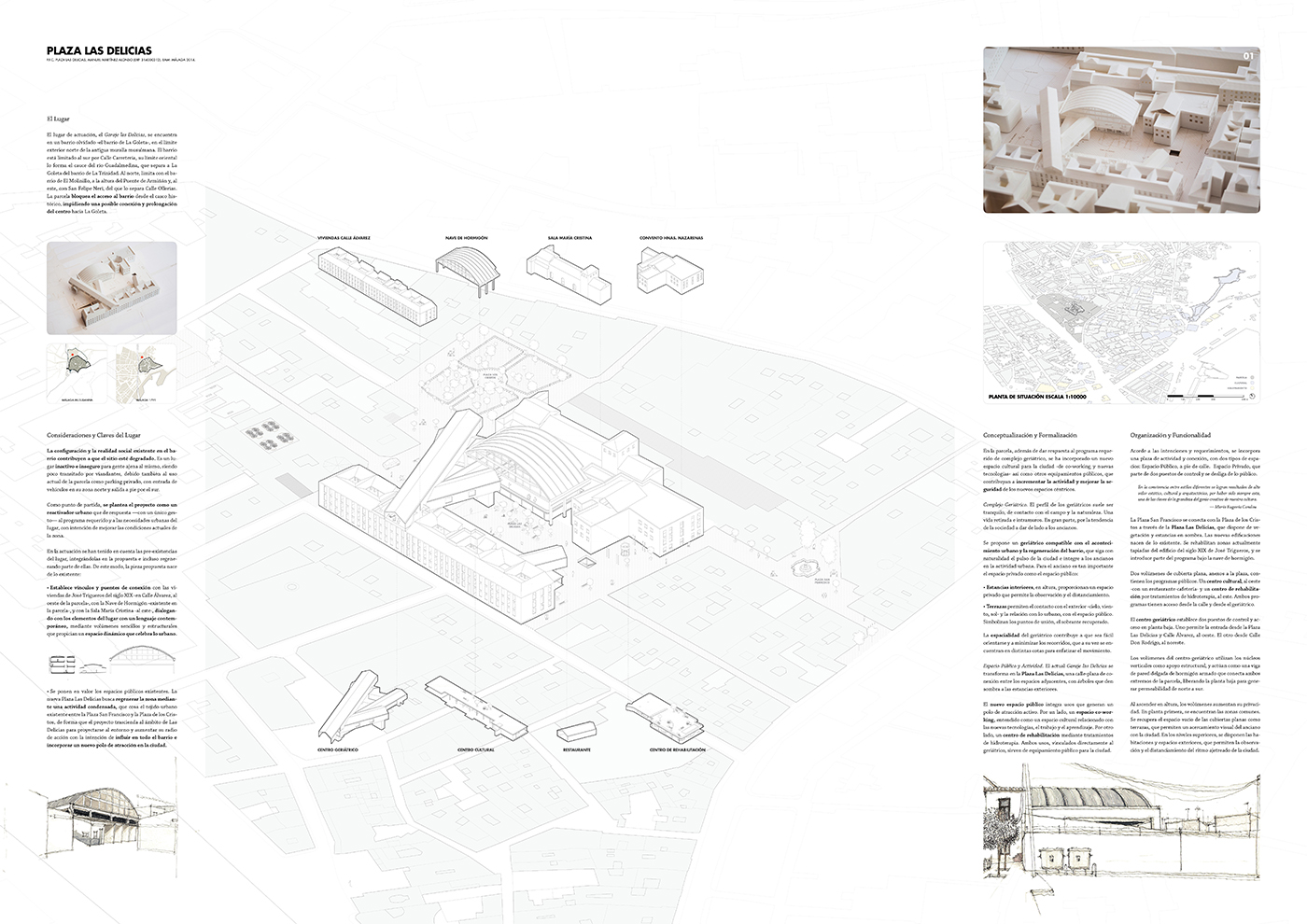
As of 2014, project boards should be presented in A1 format and laid out in landscape orientation. Usually, the amount of boards submitted is around 12 and 24 A1 formats.
The contents should develop the following sections — usually in the order shown.
Conceptual Approach. Analysis, intentions, strategies. A key part in any architectural project. However, what you need is an analysis deep enough to help you develop your project.
Urban Design (Spatial Environment). Location of your project within the city and its relationship with the surrounding areas.
Architecture. Drawings of the project, including; plans, sections, elevations, and other details that might help to better understand your project, such as perspectives or axonometric views. This section should include rendered views for the visualization of the main spaces of your project.
Construction. Details of the constructive systems used in the project. The details do not necessary need to represent real sections of the project, as long as they show the main constructive solutions. In my project, I detailed constructive systems at 1:20 scale, adding 1:5-scale zooms of the encounters between different building elements.
Structures. A module to show that you are capable of solving part of the structure of a project you designed—even if solving it means calculating it or delegating it to a consultancy. Any of these methods are perfect real-life case scenarios.
Installations & Services. Plans of the following solutions at an schematic level: Electricity and lighting systems (detailing the types of luminaries); Fire evacuation systems and routes; Water drainage; Water supply; Ventilation and air conditioning.

On previous submissions, the presentation of each final project has been done by students in front of three A1 summary boards. They should sum up all the points mentioned before, to explain the whole project at an schematic and conceptual level. Contents should be organized explaining first the general aspects of the project, finishing with technical details and particularities.
These boards need to be mounted on a 1-cm foam-board support.
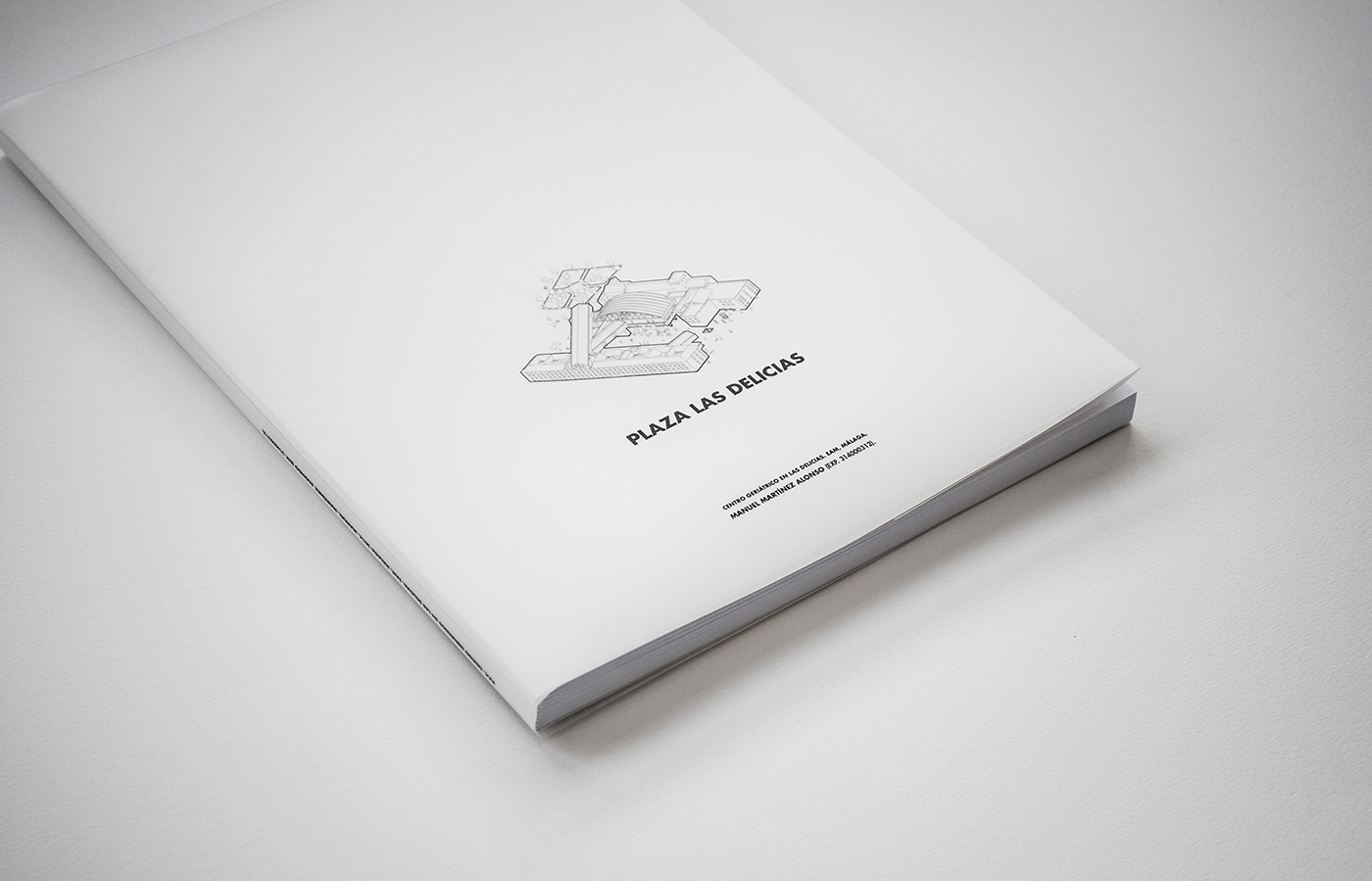
For each of the following categories, here is a summary of what is needed to be include in the documentation file.
Analysis and Conceptual Approach. Extensive explanation of the analysis and things that have been taken in account in the initial stages of the project, as well as a detailed explanation of you conceptual approach to develop the project. This initial part also contains location drawings, programmatic schemes, and some other data of the project.
Constructive Solutions. Explanation of the constructive systems used in the project, as well as their compliance to the CTE (Código Técnico de la Edificación) and other codes that may apply.
Structure. Structural systems should be described at a conceptual level. Calculations should be attached at the appendix of the documentation.
Compliance of CTE. A section for each of the DB (Documentos Básicos), proving and explaining how project decisions help the project to comply with the regulations.
Installations. Systems adopted and calculations made for each of the categories.
CD. Remember when Compact Discs existed? Even though we are living in the twenty-first century, organizations still ask to burn data into CDs, instead of copying folders though the Internet or using flash memories. Some of your computers probably don’t even ship with a disc burner. For the project, you are required to burn all of the information contained in the initial checklist into a CD, so the jury can look at your project from home.
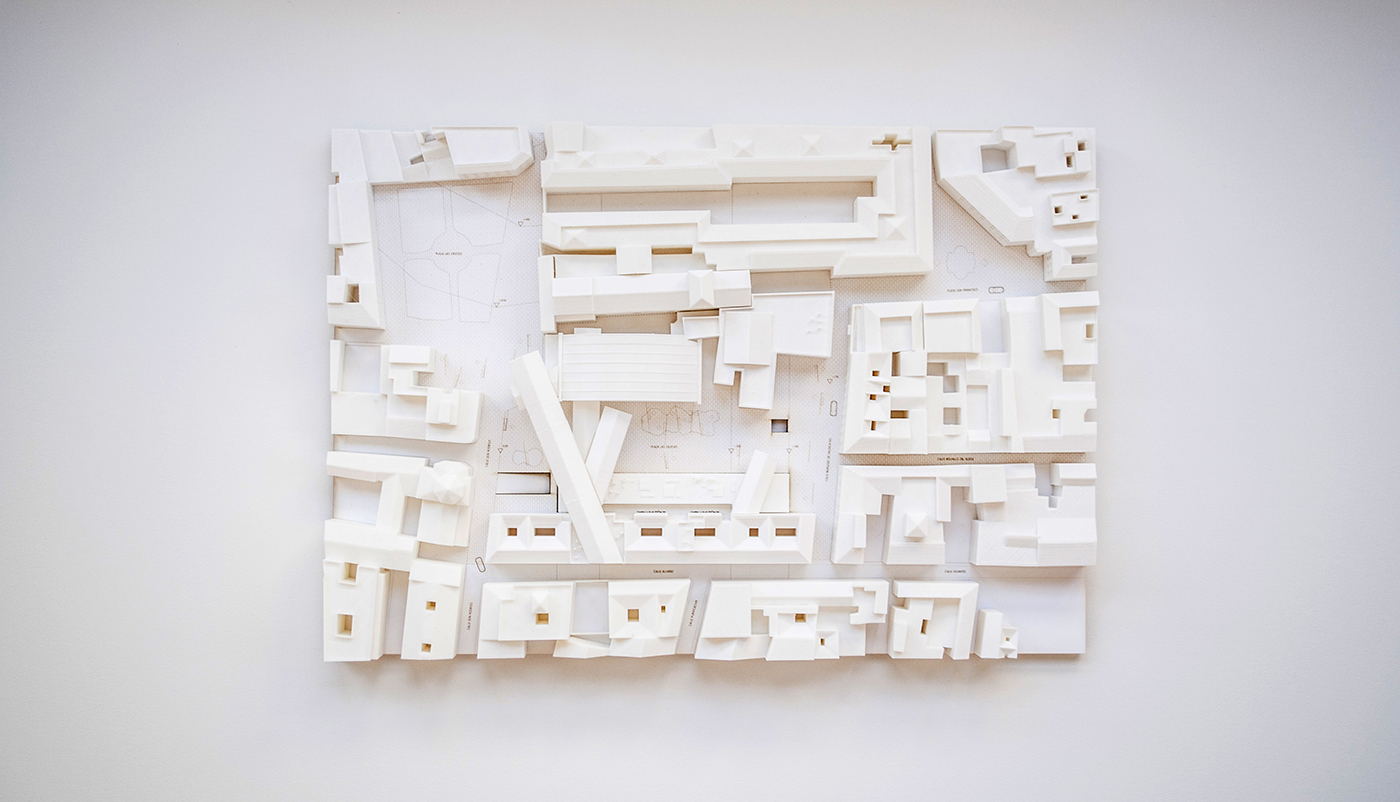
The scale depends on your project and on how your project can be better understood by others.
Some projects — that have a strong landscape component — require more than a single model. Usually, building models are done at scales ranging from 1:200 to 1:500.
My project has an important urban role. Would an urban proposal be suitable as a final project? Do I still have to define a building which I can then detail?
Some briefs are less clear about what their intended outcome is, and have a bigger need of analysis and urban study than others [briefs] which are more defined, and set a clearly defined outcome, both spatial and programmatic.
Because the purpose of the final project is to test your abilities in every single category previously mentioned, every project should have a constructed part — which is to be detail in terms of its architecture, construction, structure, and installations.
This is why I usually recommend to choose architecture-focused briefs. Other topics may be more interesting for its development, but the way we are marked by the jury does not exactly correspond with those types of projects.
Even though an extensive analysis and a detailed urban plan are needed for every project, you should have all this in mind from the beginning, even before of choosing a brief. After all, you will need to detail a building.
Don’t obsess with any of the parts. You need to get a project done as a whole, and the different sections of it need to be closed as soon as they are ready. This project tries to prove that you are capable of solving every single part at a well-enough level.
This article is part of the Getting Architecture Done series. A series of posts about architectural methods, workflows and tools, titled . If you want to be notified when other articles are posted, go ahead an subscribe here.
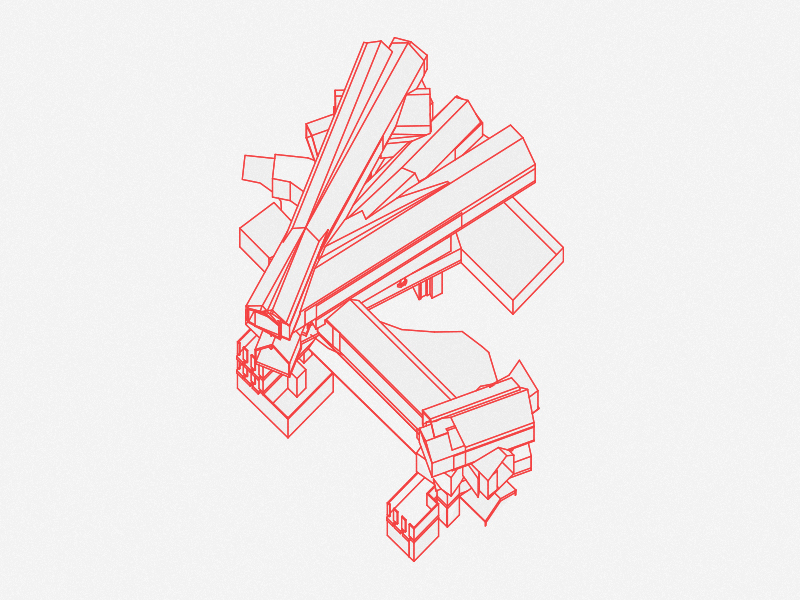
This post was started on April 2nd, 2014. Two months away from submitting my final project to become an Architect, I wrote this:
I can not post helpful information, as I do not yet know if the process I am following is going to have a positive outcome.
With this, I meant that I would wait to share any suggestions on how to manage your time and resources to do your project after testing if it worked for me.
Now —knowing it worked for me— I am sharing it with everyone who wants to hear because, used properly, this advice can be really helpful.
I want to emphasize that I am not sharing architecture design tips here, but ways to organize creative projects and be efficient in order to finish and ship project on time.
Accounting what you spend your time on is important to value when you are more productive. Knowing at the end of a week if you worked 20 or 70 hours allows you to judge what of your habits are good to get focused, or what things are taking you out of the game. Track what you do, and then set a minimum of working hours a day in your project.
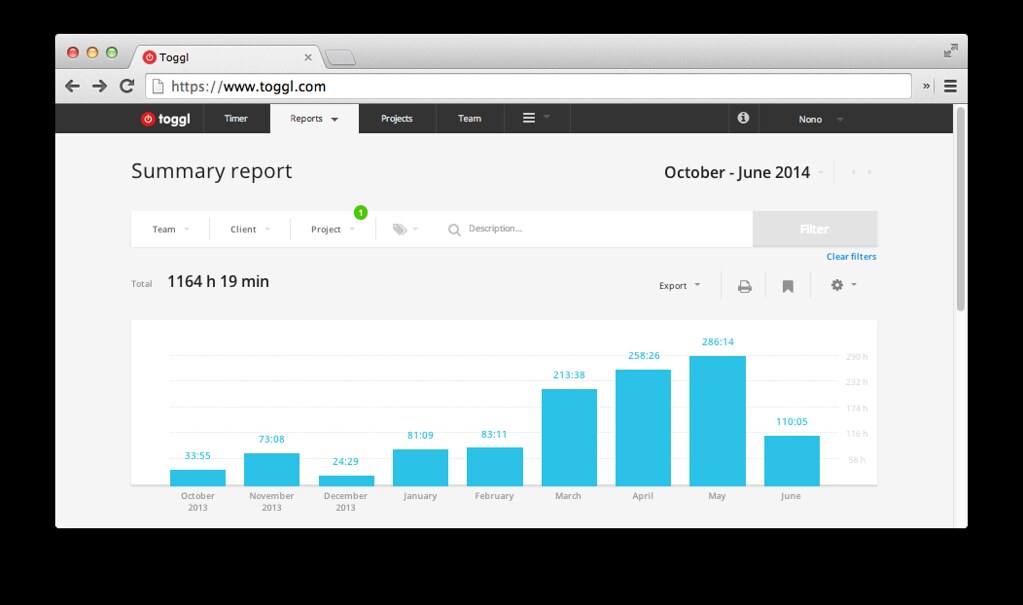
Here is a graph of the hours I spent working on my final project. It was created with Toggl, a really cool online time-tracking service, available for free.
Lay everything you have to do out, sketch how it will look and imagine that it is already finished. How does it look like? What does that finished thing have that you did not think you had to do?
Kike and I started laying out our project's boards when we started producing work, rather than when we were finished. Setting a place in your formats for the things you have to do clears out what you need to do. This helps to avoid wasting your time doing things that are not needed: if it does not have a spot, I don’t have to do it.
A close deadline helps taking fast decisions, not good ones.
A far away deadline allows for decisions to be postponed until there is a close deadline. Even though this is not always the case, it frequently happens —to me too— as the pressure of a deadline only catches our brain when it is getting closer.
My suggestion here is: Write down a list of needed-decisions far away from the deadline; Start taking quick decisions right away for all of them. Some of your decisions will never change, as there is no need for them to, but others will have the possibility to be judged and evaluated —by you and others who see your project— long before the final submission comes.
Over and over, decisions won't be a blank in your brain, stressing you out every time you remember them, but an action taken which can be judged and improved.
Lastly, I want to say that this three points can be applied to any project you get involved in: Make the hours you work accountable, track your time; Frame the whole thing before getting lost in small details; And do not make each decision an odyssey.
Now, go get it done the best you can. And if you liked this article, please share it with your friends!
This article is part of a series of posts about architectural methods, workflows and tools, titled Getting Architecture Done. If you want to be notified when any other articles of the same series are posted, go ahead an subscribe here.
Architecture is mostly about the hands that make it and the hands that live in it.
— Billie Tsien & Tod Williams
Seth Godin:
Architecture students bristle when Joshua Prince-Ramus tells them that they are entering a rhetorical profession.
A great architect isn't one who draws good plans. A great architect gets great buildings built.
Now, of course, the same thing is true for just about any professional. A doctor has to persuade the patient to live well and take the right actions. A scientist must not only get funded but she also has to persuade her public that her work is well structured and useful.
It's not enough that you're right. It matters if it gets built.
(via)
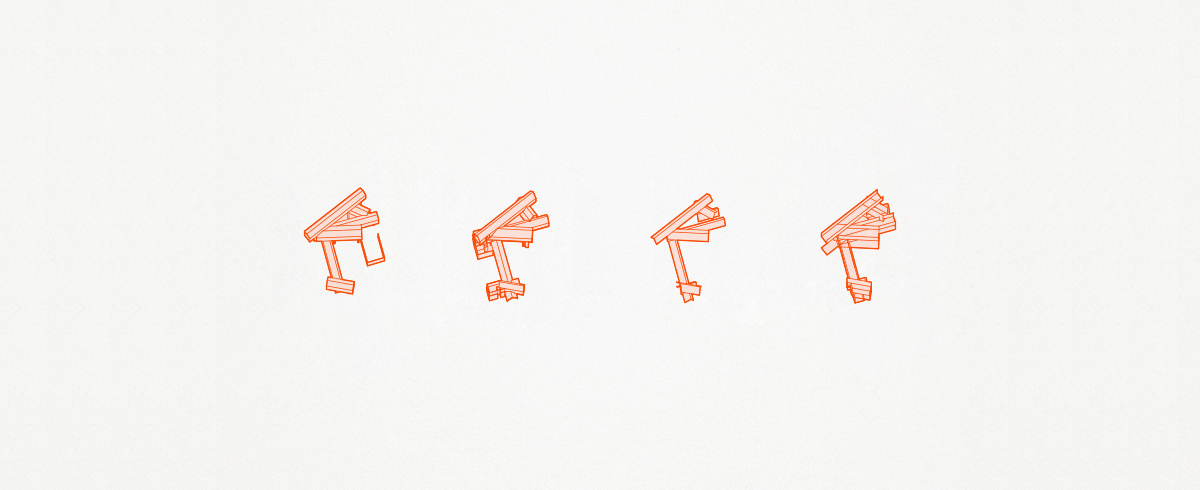
Having some action taken to get the feel of the product you want to make is a fundamental step before risking too much. As it happens in architecture and other creative fields, early prototypes help judge ideas, discarding bad ones and pushing forward the best ones.
The best way to have great ideas is having lots of ideas. — Linus Pauling
Ideas are just ideas. An idea can be formalized in many different ways. This is why, even though you have a concept to start with which is valid does not mean you are going to shape it in the correct way in your first try.
Iterate, abstract problems into small decisions which can be taken independently. For instance, if you are designing an appliance, two separate decisions could be its material and its shape. Even though one decision may affect the other, you could decide one ignoring the other. Abstracting problems makes evident which decisions need to be taken in order to move the ball forward.
Design methodologies do not work the same for everyone. But trying other people's processes of design can help you find your own. What do you think?

Shigeru Ban on 2014 Pritzker:
Receiving this prize is a great honor, and with it, I must be careful. I must continue to listen to the people I work for, in my private residential commissions and in my disaster relief work. I see this prize as encouragement for me to keep doing what I am doing – not to change what I am doing, but to grow.
The Japanese architect Shigeru Ban, who is the 2014 Pritzker Architecture Prize, has done numerous works which focus on economy and clever solutions to bring good architecture to places where high-tech solutions are not a possibility.

Last year, I personally had the chance to find amidst the chaos present in Christchurch, New Zealand, a Church made out of huge cardboard tubes.
You can check out more representative images here.
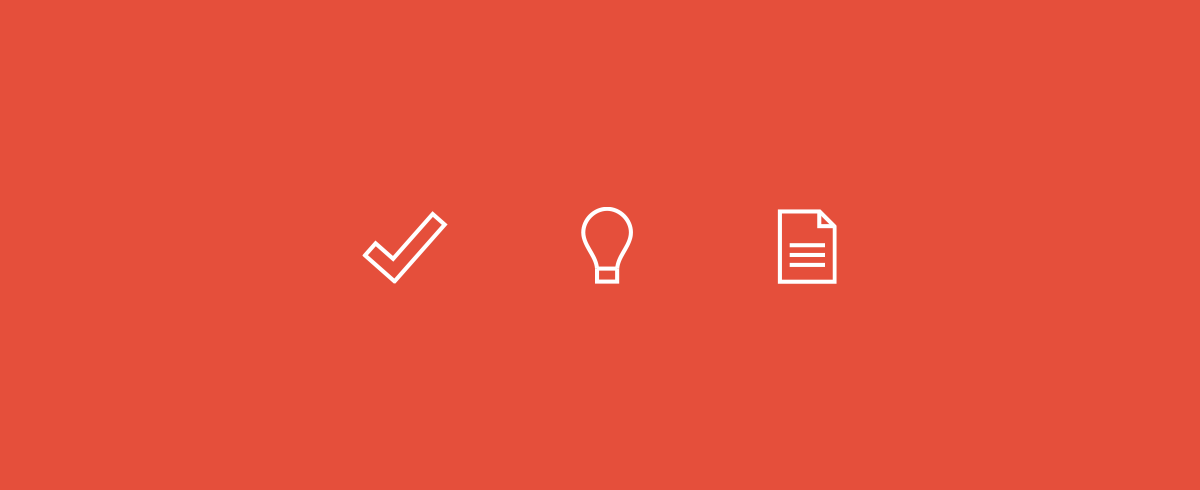
In terms of organization, a project can be defined as a set of tasks that share a common end goal. Thus, in architecture or any other discipline, you need to complete a series of things in order to complete a project.
The Action Method, described by Scott Belsky on Making Ideas Happen, empowers to break down any project of your life into three categories: Actionable Steps, Backburners and References.
"Peace of mind and productivity starts when you know where everything is." — Scott Belsky
Having each project organized like this we gain and achieve two important things:
A place to capture all of our intentions where we can keep them organized;
The ability to disconnect from a project and get back to it at any given time in the future, as we have a file with everything we wanted to do for the project the last time we worked on it.
Before explaining in detail how each project-file should be organized, I want to emphasize that I use this method in the way it better works for me, and you should feel free to adapt it to your needs, as it better works for you.
For each project I start working on, I place a text file inside the project's root folder -usually using the Markdown syntax [1]. This file contains everything relevant for moving the project forward, an is organized in Action Steps, Backburner Items and References, as it follows:
An Action Step is anything that is actionable and needs to get done in order to complete your project. It is what we usually call a task. The principle of this is writing every single task in actionable form, so when it is read an action can be taken.
Action Steps are the most important part of projects, because with no actions projects do not move forward. Tasks that are too big that can be considered as a small project should be broken down into smaller bits. Also, you should start each action with a verb to make it easier to take action.
For instance, you could have a todo list called Write Essay, which is a whole project that could be broken down into smaller tasks that can actually be done: Search for books on the library; Write a draft; Write the final essay; Ask for feedback to X and Y; Review it; Upload it.
Writing things down makes them accountable and functions as a personal commitment to do those things. This way, it is more likely that things will get done when you review your list, as a concrete action can be taken.
Lastly, the two-minute rule encourages to directly perform any tasks of the project that will take you less than two minutes instead of writing it on the list.
Every task that is not actionable should be moved out from this list into any of the following categories: Backburner Items or References.
This place is for potential ideas that could be part of your project in the future but there is no time or concrete action to take right now. This back-burner contains things that are not actionable but can be important at a latter point of your project. Things you plan to do but it is still not clear how they will be achieved.
It is important to define back-burner items through your projects, as they will guide you to reach the projects' end goals.
References are pieces of information relevant to the project that we want to keep but can not help to push the project forward directly. Instead, information has to be extracted from them, and maybe, some of it can be turned into Action Steps or Backburners of your project.
For instance, if one of your references has a room with warm materials, this could be translated into actions as: Research for materials that give a warm feeling; Draft possible designs with those materials. These actions would then be implemented in the Next Actions list.
References act as a source of inspiration. For this reason, sometimes it is good to have a folder to store documents and images. Some online services, such as Pinterest, allow to classify images and discover new sources with ease.
[1] Markdown is a plain text formatting syntax by John Gruber. A convention normally used by web people to avoid writing HTML for copy text. For instance, writing a word in between asterisks will make it italic. Actually, this whole article is written in Markdown.
This article is part of a series of posts about architectural methods, workflows and tools, titled Getting Architecture Done.
If you want to be notified when any other articles of the same series are posted, go ahead an subscribe here.
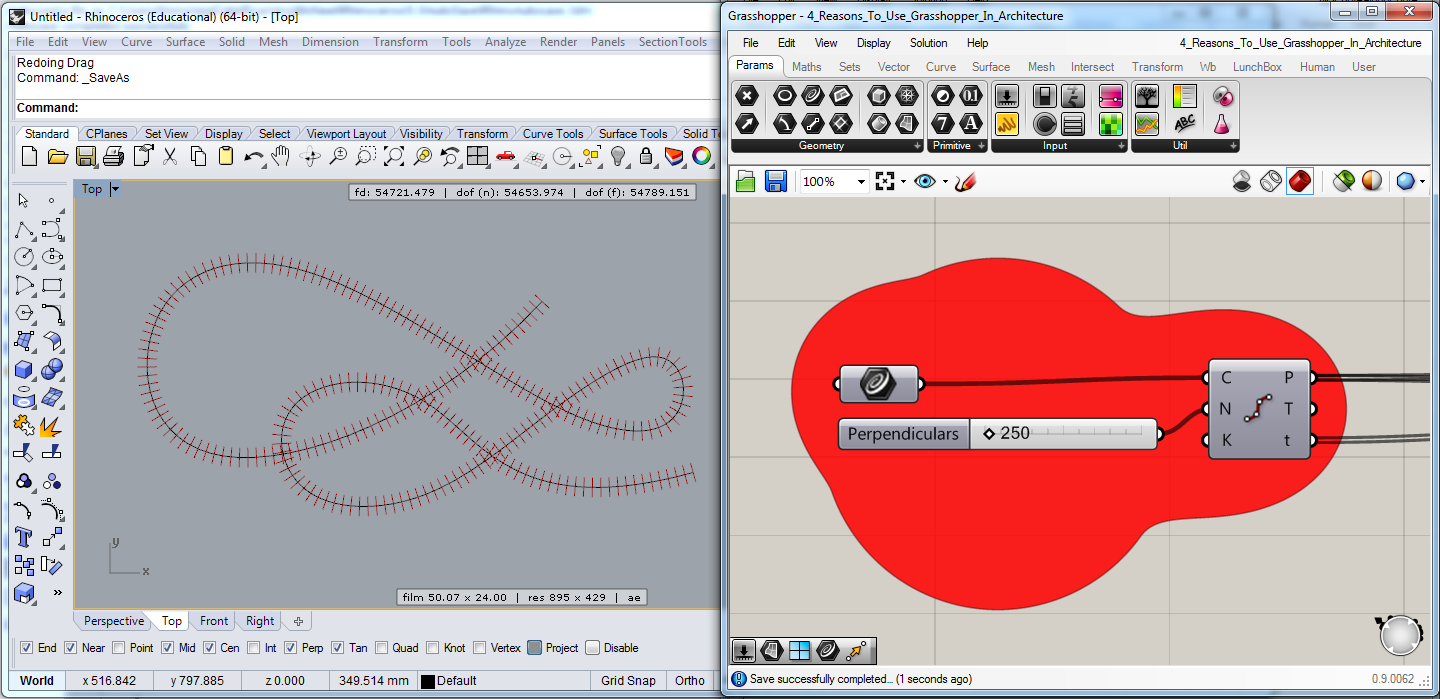
Grasshopper is an algorithmic modeling plugin for Rhino that uses a visual programming language, developed by David Rutten as an official plugin of Rhino. It is a parametric design tool.
Grasshopper allows you to reference Rhino geometry objects from it (points, curves, surfaces, etc.), create geometry or bake Grasshopper geometry back into Rhino.
Here are some reasons why I think Grasshopper could benefit your architecture design process, making things easier, faster and non-repetitive.
Imagine having to draw 1000 perpendicular lines to a given line at a certain distance. Lets call that distance X. Surely, you are not going to do this with a pencil and a ruler.
Assuming you do not use any parametric tool such as Grasshopper, you would get a CAD tool and draw one perpendicular line, then copy it 999 times one at a time. In the best case, you can use the matrix function to repeat the action 999 times.
In Grasshopper, the workflow is different. You would say: Divide this line into X segments, then Draw a perpendicular line in each of the subdividing points. After creating this parametric model, where the variable X is the number of segments subdividing your line, you can save the model for later use, which will allow you to modify the number of segments –initially 1000– to any other number of your choice, 5000 for instance. This is a really simple example, and is already pretty useful.
Following the argument of the previous point, parametric design is said to be for lazy people, who do not like to ever repeat the same thing they have done before –as happens with programming.
With Grasshopper, you can create your own modules to perform a certain task. A module designed for the previous example could be called something like Draw X Perpendiculars Lines Of a Line.
Each module works as a function that gets inputs as variables and returns solutions or results which are called outputs. In the previous example, the inputs are the number of perpendiculars (X) and the line you are going to draw them into. The outputs resulting from the module are the perpendicular lines.
As happens in the open-source code movement –where programmers share the source code of their projects– many designers share awesome tools and plugins and release them for public use (these does not mean that they always give away the code of their tools).
To be more specific, plugins are available to download, that will add new modules created by other people to your Grasshopper. This means that somebody, or yourself, could have already created the module we mentioned before, X perpendicular lines in line. So you could just go, download it, and use it in your project.
So, you may get done certain design in CAD in lets say 1 hour. Depending on the complexity of the design, you could get done a parametric model of the same design in the same time, maybe in more, or maybe in less.
Why is the parametric model a benefit then? Because after you have the model, it will probably take you less than a minute to change your variables in order to generate different possibilities, while in CAD you would have to spend a whole hour again for each new iteration you want to test.
Once it is done, a parametric model allows for extremely fast iterations, whereas in CAD, everything has to be redrawn over and over manually. Drawing manually repetitive things is one of the tasks algorithmic design tries to avoid.
This article is part of a series of posts about architectural methods, workflows and tools, titled Getting Architecture Done.
If you want to be notified when any other articles of the same series are posted, go ahead an subscribe here.

The Wall Street Journal on SHoP's design:
Developer Michael Stern wants to build a stairway to heaven in Midtown Manhattan.
The managing partner of JDS Development Group and his partners at Property Markets Group are planning a skinny, ultra-luxury condo tower on West 57th Street, which will be about 100 feet taller than the Empire State Building. The venture's plans for the tower submitted last month to the city's Landmarks Preservation Commission call for an approximately 1,350-foot skyscraper that sets back from the street numerous times as it reaches higher—resembling tall, thin steps.
Vishaan Chakrabarti (a partner at SHoP):
It's really going to enhance the skyline. […] The planned tower would be covered with bronze-and-white terra-cotta stripes.
It is still unclear if the building will be constructed but JDS submitted plans last month to the city's Landmarks Preservation Commission.

Oliver Zeller on Assassin's Creed Revelations:
Striking in themselves, these environments feature architect Tadao Ando’s masterful manipulation of ‘natural’ light and signature use of smooth concrete accentuated by evenly spaced holes. Rectangular volumes and angled surfaces are haphazardly arranged and multiplied to represent a disrupted mind, immersing the player in a surreal dream.
Yet the similarity to Ando’s work is not merely an aesthetic choice; these settings – elevated by the frequent use of exaggerated height to create a sense of divinity – also evoke the Japanese architect’s sense of spirituality.
Image | Ubisoft
Adobe allows you to record a set of performed tasks and play them again later to perform the same steps.
This is a simple example on how to record an action on Adobe Photoshop to make a picture black and white, reduce the document's size and save the picture over the original.
Open any picture in Photoshop (make sure that the picture is a copy of the original as the file will be modified).
Click on the top menu Window and press "Actions" to show the Actions toolbar.
Click on the "Create new Action" icon. A popup will ask for a name of the action, you can call it "B&W + Save".
From now on, everything that you do in Photoshop will be recorded in your new action.
Click CTRL-U to open the Saturation panel and reduce the saturation to 0, then click OK.
Go to File > Save, and then close the image (or CTRL-S) and choose quality 10.
Close the image file.
In the Actions toolbar, click the "Stop playing/recording" icon to stop recording your action.
Now you have an action that makes a picture black and white, saves, and then closes the image.
##Try it Open a color image. Select the "B&W + Save" action and click the "Play selection" icon. If everything goes well, Photoshop will make black and white your image, save it and close.