Project Organization
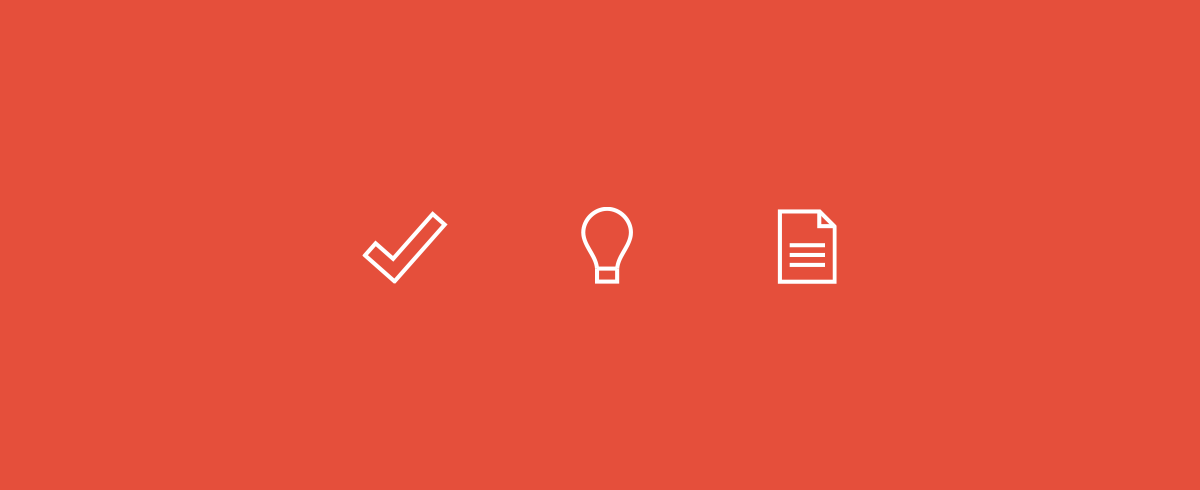
In terms of organization, a project can be defined as a set of tasks that share a common end goal. Thus, in architecture or any other discipline, you need to complete a series of things in order to complete a project.
The Action Method, described by Scott Belsky on Making Ideas Happen, empowers to break down any project of your life into three categories: Actionable Steps, Backburners and References.
"Peace of mind and productivity starts when you know where everything is." — Scott Belsky
Having each project organized like this we gain and achieve two important things:
-
A place to capture all of our intentions where we can keep them organized;
-
The ability to disconnect from a project and get back to it at any given time in the future, as we have a file with everything we wanted to do for the project the last time we worked on it.
Before explaining in detail how each project-file should be organized, I want to emphasize that I use this method in the way it better works for me, and you should feel free to adapt it to your needs, as it better works for you.
For each project I start working on, I place a text file inside the project's root folder -usually using the Markdown syntax [1]. This file contains everything relevant for moving the project forward, an is organized in Action Steps, Backburner Items and References, as it follows:
Action Steps (Tasks)
An Action Step is anything that is actionable and needs to get done in order to complete your project. It is what we usually call a task. The principle of this is writing every single task in actionable form, so when it is read an action can be taken.
Action Steps are the most important part of projects, because with no actions projects do not move forward. Tasks that are too big that can be considered as a small project should be broken down into smaller bits. Also, you should start each action with a verb to make it easier to take action.
For instance, you could have a todo list called Write Essay, which is a whole project that could be broken down into smaller tasks that can actually be done: Search for books on the library; Write a draft; Write the final essay; Ask for feedback to X and Y; Review it; Upload it.
Writing things down makes them accountable and functions as a personal commitment to do those things. This way, it is more likely that things will get done when you review your list, as a concrete action can be taken.
Lastly, the two-minute rule encourages to directly perform any tasks of the project that will take you less than two minutes instead of writing it on the list.
Every task that is not actionable should be moved out from this list into any of the following categories: Backburner Items or References.
Backburner Items (Ideas)
This place is for potential ideas that could be part of your project in the future but there is no time or concrete action to take right now. This back-burner contains things that are not actionable but can be important at a latter point of your project. Things you plan to do but it is still not clear how they will be achieved.
It is important to define back-burner items through your projects, as they will guide you to reach the projects' end goals.
References (Data)
References are pieces of information relevant to the project that we want to keep but can not help to push the project forward directly. Instead, information has to be extracted from them, and maybe, some of it can be turned into Action Steps or Backburners of your project.
For instance, if one of your references has a room with warm materials, this could be translated into actions as: Research for materials that give a warm feeling; Draft possible designs with those materials. These actions would then be implemented in the Next Actions list.
References act as a source of inspiration. For this reason, sometimes it is good to have a folder to store documents and images. Some online services, such as Pinterest, allow to classify images and discover new sources with ease.
[1] Markdown is a plain text formatting syntax by John Gruber. A convention normally used by web people to avoid writing HTML for copy text. For instance, writing a word in between asterisks will make it italic. Actually, this whole article is written in Markdown.
If You Like This Post
This article is part of a series of posts about architectural methods, workflows and tools, titled Getting Architecture Done.
If you want to be notified when any other articles of the same series are posted, go ahead an subscribe here.